How to clear data space and reduce Disk Usage and the number of Inodes
this is the before and after result of this process. I recommend continuing and reading and find out if it’s relevant to you before you decide to upgrade your hosting account plan
We will find which database is attached to your sites and then delete the ones not attached to any of your sites.
How do you locate the site database?
i am showing it in my hostinger account but the same process is relevant to any account type you might have I can say that hostinger continuously improve and upgrade the interface so things might look a bit different but the idea is the same.
The most essential thing in this process is not to delete a used database!!!
First lets make a list of our sites and find out for each site wich is his database.
- Chinamediaworld.com | u322222128941_siggrg
- oneappreview.com | u322222128941_sddd
- tami-tami.com | u322222128941_ddssg
(the numbers are not the ones I use :))
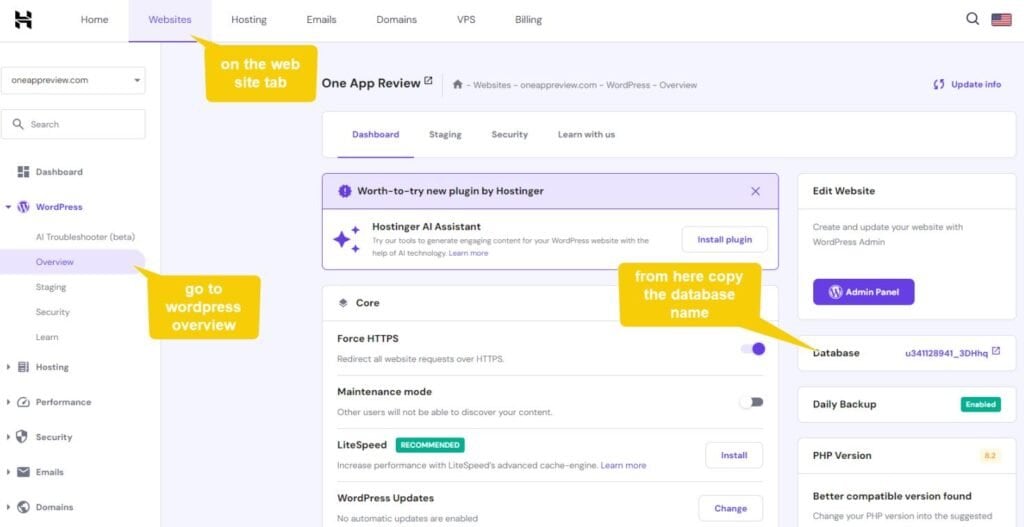
inside the account, go to your website tab, and on the side menu, press on WordPress-overview
website-WordPress-overview
in this panel on the right side area find your database name and copy it to you list.
How do I find the database archive?
navigate to
web host – websites – dashboard
here, you will find the link to the database archive
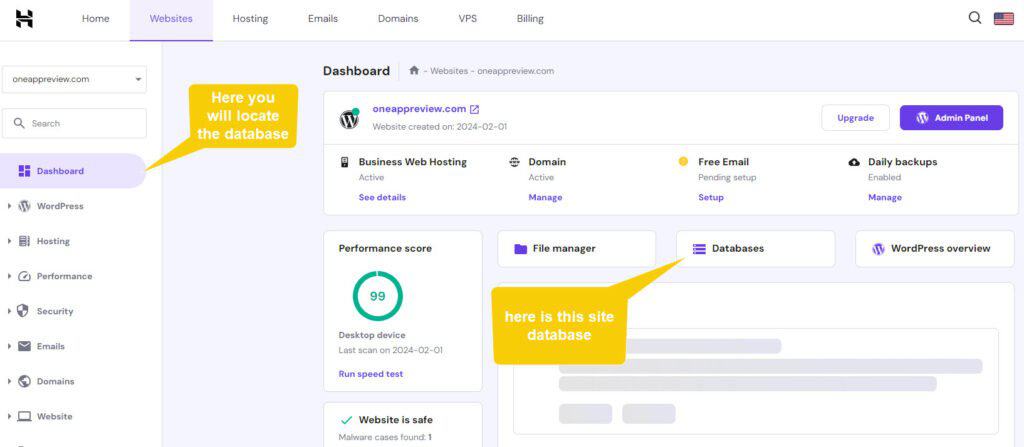
note that if you have multiple websites, you must check the database archive on each.
In the database archive, compare each of them to your list; if the database doesn’t belong to any of your sites, you can delete it.
Take good amount of time before you delete it this process cant be undone!
