add to forms
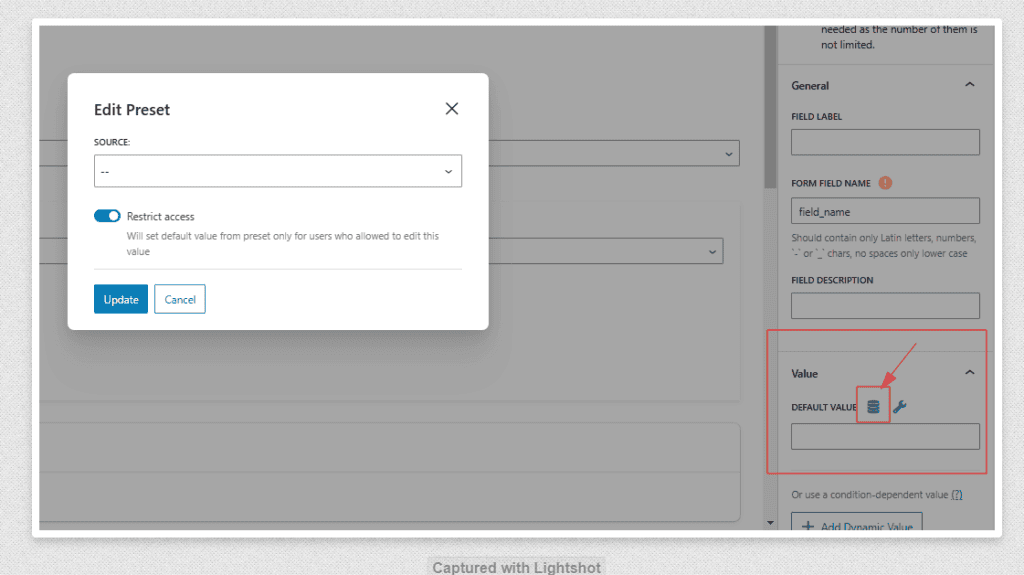
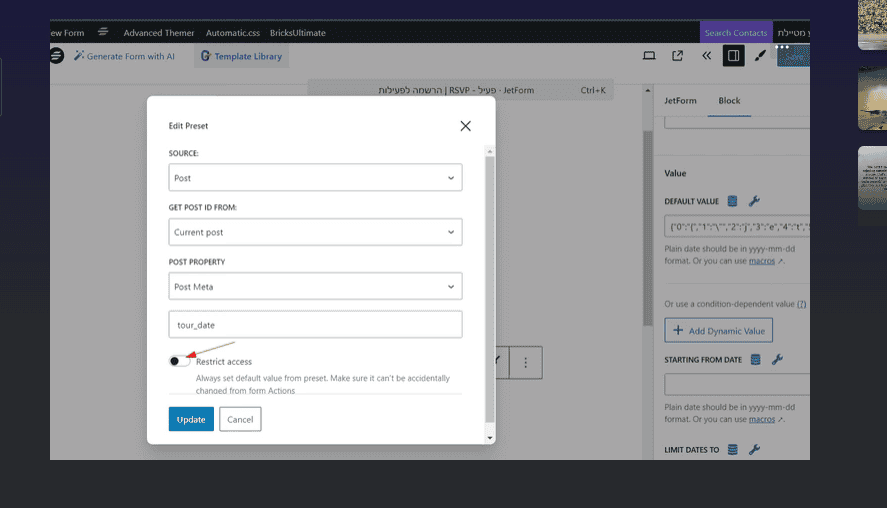
genral tools
not a most can be done with any page builder – bricks page builder witch Acss
must have tools for this tutorial choroc block jet engine and jet forms pro fluent crm pro bit integration
tha meain adavatne is that touse are genral tools and they are not spefic for just the events functinlty and you can control the ovraola desging of all of the pages
we will create a form that colects the event date (as e metabox value added to a aproudact via jet engine metabox instrections in this post. on how to create the event proudact.
intro – what we are going to create and the tools that are needed
part 1 – cretaing an event proudact
part 2 – creating the event form.
part 3 creating the integration with flunet CRM
part 4 – events archive (prudacts)
part 5 – adding and showing users whom have subscribed to the event
part 6 – creating a calnder for the events
part 7 creating all of the autometions with Fluent CRM
part 8 – edtiing and creating all of the nessery e-mails to admin and costumers.
this is part 2 of the event serious
i am useing jet forms pro to create the event subscribe RSVP form
Hidden Filed – post id elemnt targted to the same post.
post id – curent post ID render html
Hidden Filed – User_Email – curent user email (user alredyy subscribed to the site)
Date filed – curent Post meta – the date meta in my case – tour_date
Calculated Field – wiil take the dour date and format it to date
add the forumla – %post_date|subDay(1)|toDate%
Date Pciker will sample the date add this formula {“jet_preset”:true,”from”:”post”,”post_from”:”current_post”,”current_field_prop”:”post_meta”,”current_field_key”:”tour_date”}
action buttom to send the form
adding the preivus day date for e-mails the day before
cornetly fluent crm doesnt suport sending to the preivieus day so i have added more functanlty to the form with the help of jetenging suport.
you should get your meta field in the hidden field
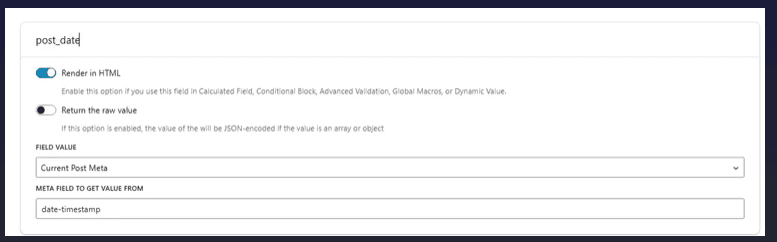
then add the calculated field and set it to String

In calculation, you should set this formula '%post_date|subDay(1)|toDate%'
Instead of my post_date should be your hidden field name
And if your form date field is saved as timestampyou don’t need toDate
Macro would be just '%post_date|subDay(1)%'
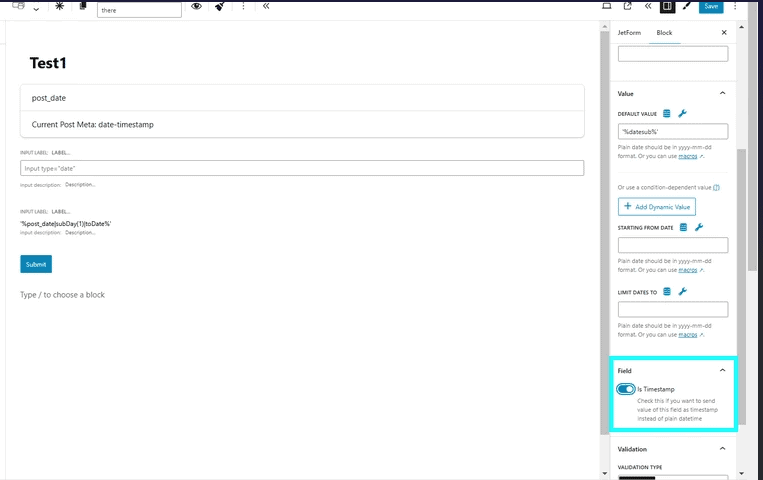
then set the name of the calculated field in the default value of the date field with ordinary quotes
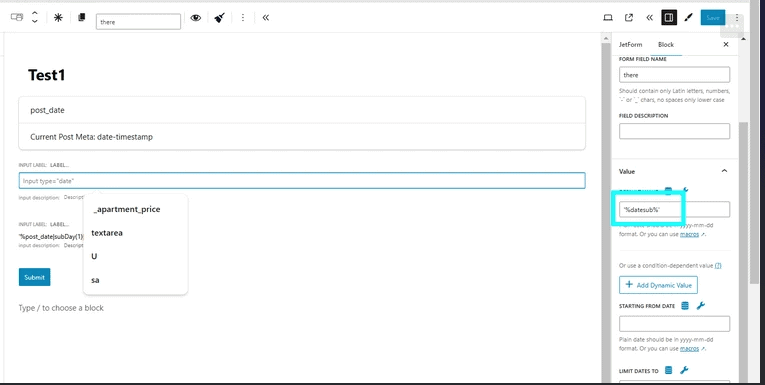
form actions
must use – save form record
dotn have to use – cretea a pdf
must use – add to cart and redriect to chaekout (not nessery if you are not creteaing a proudact)
Call Webhook to use with bit integraiton
