The theme has an easy to manage settings for your site colors. Go to:
WordPress dashboard – Acabado Settings – color
Here, you will set all of the parameters for the global site colors
Body text
Color should be a bit brighter than the site’s darkest color (usually a dark shade of Black)
my color of choice is: #181818
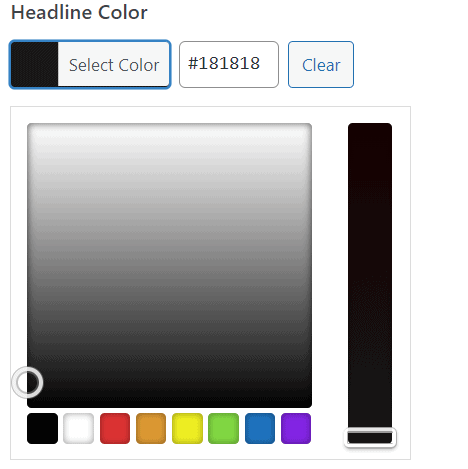
Headline Color
I recommend using the darkest shade of Black that will be on your site. Going with color headlines is not recommended unless you want the site to be colorful, and it should have a good reason for it.
my color of choice is: #181818
Link Color
Choose the site’s main color. This color Should be used in more than one option.
my color of choice is: #1c7a86
Link Hover Color
can be simpler to the main site color or different, but it’s important that it will contras to the main color so people will see the change when they hover on top of the link to see that there is an option to do it here.
I have chosen a different color that will be my second color (will be used in some areas and actions on the site)
my color of choice is: #ffe55a
Button Background Color
I normally choose the site color for my buttons as the first option, but I might change it later.
my color of choice is: #1c7a86
Button Text Color
the text color needs to have good contrast from the background color in most cases it will be nighter black or white
with my background color, I can choose white: #ffffff
Divider Color
I make the same color as my text
my color of choice is: #363940
and the next options I will leave at the defaults
Homepage Hero Text Color
- Article Title Color
- Section Header Background Color
- Main Menu Background Color
- Main Menu Text Color
- Sub Menu Background Color
- Sub Menu Text Color
- Sub Menu Hover Background Color
- Sub Menu Hover Text Color
- Anti-Bounce Section Text Color
- Anti-Bounce Section Button Background Color
- Anti-Bounce Section Button Text Color
